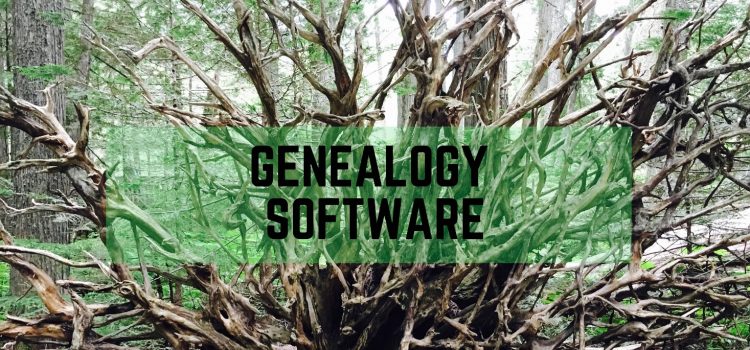
RootsMagic vs. Legacy?
For me, genealogy software is a must when doing any kind of family history work. It gives me a database for all the work I am doing. Without it, I would be lost. I would not be able to evaluate new sources of evidence or work that others have done on our family. It is vital to keep great records, to prove sources and keep records. It is also important to share our findings with others. I like using the Family Tree on FamilySearch, Find A Grave, WikiTree and Ancestry trees. With so many different people contributing information to our families, I like to have a place where the research I have do can be preserved. Having my own database gives me a stable foundation to evaluate new and contradicting information. People have varied opinions about what software is best, so I have picked two of the top software programs and compared some of the features. This article evaluates two of the most popular, RootsMagic and Legacy.
What do you know about RootsMagic and Legacy?
I have been a user and fan of Legacy software. I understand the need for a database of your own. I have been a Legacy user for longer than I can remember. I attended a Family History class at my church about 15 years ago and the couple teaching the class were Legacy users. I began using Legacy while PAF (another software program) was still available. I feel I am an advanced user of Legacy. I have taken several classes and watched the Legacy Webinars with Geoff Rasmussen since they started. Geoff is the public face and professional genealogist behind Legacy. I even met Geoff and took a selfie with him last year. I guess I am some sort of Legacy fanboy.
A few early bugs
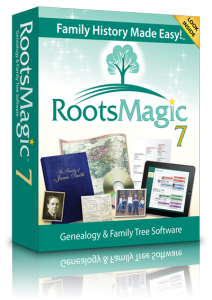
When Legacy 8 rolled out I was impressed with some of the functionality but also dissatisfied with common program errors I was seeing with the source clipboard. If I leave Legacy open for more than a day or if I added more than two sources the clipboard would be blank the next time I opened it and then the program would shut down. I had to restart my computer to get the clipboard to work again. I remember speaking to a Legacy representative, at the Legacy booth at the Ogden Family History Conference at Weber State University, and telling him about my frustration. He took me aside and had me show him on my computer the error I was getting. Luckily, I was familiar enough with the program I could replicate the error in no time. He told me they would address the issue and thanked me for drawing it to his attention.
Big improvements with the Legacy 9 release
Then five months later, at RootsTech, he asked me if the error had been resolved. I told him no. He took my information and had a tech call me to get information about my system, the other programs I use and how to generate the error. Within a few weeks they made an update and made the error much less frequent.
Legacy 9 has been released and many of the issues I had seen in Legacy 8 have been resolved. Legacy has now been purchased by My Heritage and now I have enjoyed even better customer service and software in the future.
I started attending BYU-Idaho’s Family History program. Because of the many different programs available BYU-I made an educated choice to have all Family History students use RootsMagic. I paid for and downloaded RootsMagic almost two years ago. I attended RootsTech soon after my purchase and visited the RootsMagic booth. I asked how to get my carefully crafted Legacy sources working in RootsMagic. They told me it was impossible, that the import would only transfer the information as text instead of the active database I have created for over the previous 15 years.
 Legacy seems genuinely interested in feedback
Legacy seems genuinely interested in feedback
One thing I can say about Legacy is that I feel very comfortable using it. I know it inside and out. I also see the same representative at their booth at the different conferences I have attended. He always remembers me and seems sincerely interested in me as a consumer and friend. When I attend the RootsMagic booths they seem like a real circus, there are many more people working the booth and users asking questions and purchasing software. However, I get different answers depending on who I talk to. They appear very polished and well-funded compared to Legacy. RootsMagic also seems very popular with conference attenders and my fellow employees. I am hoping that Legacy’s booths will become more polished with MyHeritage now involved.
Related: What story will your DNA tell?
Different functions of RootsMagic and Legacy
I learned that RootsMagic has many of the same functions as Legacy. I assume that most genealogy programs have to have similar functionality because they track similar items and their users have similar needs. I learned that RootsMagic also has record numbers but I find the way I use the RIN (record identification number) numbers in Legacy would not be as useful or helpful as the comparable record numbers in RootsMagic.
Naming
My naming standard for files of images and documents in my database use the person’s name followed by a dash, then a keyword about the type of record, then the RIN number of the person in my file. For example, RichardTrotter-birth-RIN11.jpg
I can find people in Legacy by RIN number more easily than I can by their name. This functionally may be available in RootsMagic but I cannot find it. I admit that I am not as familiar with RootsMagic as I am Legacy. This is a base function of Legacy and a key to finding the sources and evidence I have gathered.
Research log
I also learned that RootsMagic has a built-in research log! As I have taken classes from Legacy they have downplayed the need for a research log. They have said that the events/facts that are assigned to each person serves as a log, along with the To-Do list that has the ability to report and track research items and results of the search. The Legacy To-Do list can be assigned in-general and to individuals. I admit I do not use the functionality of the To-Do list as much as I feel I would a research log.
RootsMagic has a research log accessible throughout the program. You can name the log, assign it in general or to a family, person, event, or place. You also define the objective of the log and can add separate items to the log. Each item has a date and reference number as-well-as the ability to state what you are trying to find, what source you checked, where you checked, and the results of your search. The tutorials from RootsMagic, like Legacy, suggest that you also use the To-Do list in conjunction with the research log. Tasks can be defined as well as the details of the task and where you suggest to look for the item/fact. I LOVE the fact that from each To-Do task you can click a button and transfer the task to the research log. This resolves so many questions I have had about incorporating a research log with my database. Knowing what I know now, this functionality alone may have sold me on using RootsMagic.

Sourcing
The last thing I would like to mention about what I learned about sourcing in RootsMagic. Much of the way sources are created is the same between Legacy and RootsMagic. They have some subtle differences but both do a good job creating the information. However, Legacy allows me to not only create the source but also to add it to the source clipboard. This subtle difference may be lost on some but for me it is a huge difference, and the reason I now understand why transferring source information from Legacy is handled so poorly.
The source clipboard in Legacy allows you to attach the source you have entered to specific facts or events. For example, I find a census record for a family. I can enter the source and add it to the clipboard. Then I can simple click one button and add the source to each data entry point. This is useful because the census record may have a different spelling for a name than you have recorded. You can add the alternate name and tag just that name with the source. Then later when you are evaluating or doing further research on that person you can look at all the alternate names to see which one has the most sources. If you are confused about where to look for records you can pull up a residence location and see how many documents point to each location.
This is different from RootsMagic in that attached sources are for events/facts in general, not for each fact. An individual’s record is made up of many details; names, dates, locations, evidence/facts. In Legacy, each detail can be sourced but in RootsMagic, all the details are treated as one and sources are applied to all details as a whole. This makes weighing and evaluating your research harder. It also makes those who are following your research look through many more files for specific details.
RootsMagic just announced at RootsTech that is would be rolling out a new version, RootsMagic 8, in the very near future. It will be exciting to see what new improvements will come about with the version.
What are the obstacles with the programs?
RootsMagic is this truly is a great tool for beginner and intermediate users. If I did not have 11,000 plus sourced names entered in Legacy I might have switched. I believe the ability to source small details truly helps my research more. That said, the glitches I see in Legacy have been decreasing and with the MyHeritage partnership look to continue to improve. I believe Legacy will begin to rise in usage again to rival RootsMagic. For me, the differences between the two programs can be likened the differences between an iPhone and Android phone. An iPhone (RootsMagic) is easy to use, preferred by the masses and presented it a polished package. An Android phone (Legacy) is harder to use than an iPhone but preferred by those that take the time to learn to use it because of the additional functionalities and ability to do more technical tasks. Both types of phones accomplish the same general tasks, make calls, text, access the internet, etc. However, they both go about presenting information and the ease of use in different ways.
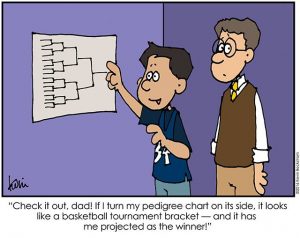
What are the benefits?
I have long had the knowledge of the importance of a personal family history database, and also of the power and importance of sourcing information. This week I saw a glimpse of how a research log can help me and how it can work with a database. This is a clearest view I have ever had about research logs. I will need time to see how it will benefit my research. However, the ability to add a source to small details within Legacy makes it still my preferred choice to use while doing research.
Helpful tips
I would encourage anyone to learn about the Legacy Source Clipboard. Here are several links to learn about it:
- https://www.legacyfamilytree.com/TourSourceClipboard.asp
- http://support.legacyfamilytree.com/article/AA-00948/0/Sources-The-Source-Clipboard.html
- http://news.legacyfamilytree.com/legacy_news/2016/01/loading-the-source-clipboard-with-5-sources.html
- http://ancestoring.blogspot.com/2015/01/the-source-clipboard.html
Another great resource is this free webinar:
- http://familytreewebinars.com/download.php?webinar_id=201
- I would also encourage you to watch the RootsMagic webinar #32 New Research Log and Manager in RootsMagic 5: http://files.rootsmagic.com/webinars/2012-03-29-New-Research-Logs-and-Manager-in-RootsMagic-5.mp4
Software programs help the work
I have felt a blessing of finding more than my own strength many times in my life when trying to accomplish something. The exercise of writing this article brought me clarity regarding the research tool in RootsMagic. I know there is much work to be done. I have already started my personal research from the beginning. I have learned much and found much in my research. I learned that I am not the only one who wants the work done, and this is where I feel more than my own strength.
Related: Telling your story helps change the ending
Related: Family stories and family history make a stronger family

Mat Trotter has been an avid family historian for over 20 years. He is currently enrolled at BYU-Idaho completing a Family History Certificate that will help him to earn his genealogical accreditations. He is a guest blogger for Evalogue.Life and does some family history research for us. He works for FamilySearch as an IT Operations Manager. You can find more of his genealogy musings on his blog, Geneology Trot.
Mat Trotter is not an affiliate of either Legacy or RootsMagic, but Evalogue.Life makes a commission if you make purchases using Amazon links we provide. We really appreciate it! This support helps us write quality content and to recommend the many free tools we share.
Subscribe!

Get our weekly email with tips to tell your story and the Sunday Edition. (Free, of course)
Thank you! Please check your email to confirm your subscription to the Evalogue.Life newsletter.

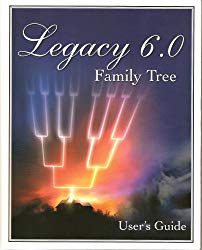 Legacy seems genuinely interested in feedback
Legacy seems genuinely interested in feedback