
Why do keyword research for search engine optimization, or SEO?
By finding phrases that people are naturally searching, you can boost your organic traffic on your site. Your site is owned by you, not Facebook or any other platform. Building your audience on Facebook and other social media sites is now being referred to as sharecropping because you do not own it. From there, building a subscriber list is one of the best way to engage the people who visit. Otherwise this traffic may be gone forever.
Steps to keyword research and search engine optimization:
- Research keywords using Google Adwords or a tool like Longtail Pro
- Select a strategic keyword phrase with enough traffic to make it worth your while, but not so many your page will never be found. Ideally choose one with low competition. Sometimes this takes a little creativity to find a phrase you can own.
- Uses for keywords:
- Optimize articles on your website
- Optimize book descriptions and categories on Amazon
- Optimize posts on other social media platforms like YouTube, Instagram and Pinterest
Using the Yoast SEO WordPress Plugin:
After installing the Yoast SEO plugin for WordPress, it lets you type in your keyword or phrase and then guides best practices to make sure your article is optimized. Note that there is a free and paid version of the plugin. I use free. Here is a screen shot of the SEO section related to a recent article I wrote:

Some tips (and personal lessons learned) from using the Yoast SEO plugin:
- Use the keyword or phrase in the first paragraph, and toward the top.
- Be sure to add descriptions to all the images on the page as alt tags, and use the keyword in each of them.
- Use the keyword in at least one headline (H1 or H2).
- Google loves numbered lists.
- But don’t let it force you into awkward writing. By this, I mean that search engines are getting better at understanding synonyms and different versions of the same word. Your writing will sound stilted if you force yourself to use the exact phrase enough times to get a green light from Yoast. I have made this mistake and vowed, “never again.”
- Spend some time reading up on how to write for SEO, and be sure to look at recent articles because this field is changing all the time.
- Avoid any black hat techniques including keyword stuffing or having keywords be in white text at the bottom of the page so human eyes won’t see it. This will get you blacklisted by Google.
- Use each keyword only once on your site.
- Quality outbound links help bolster your article as relevant and beefy. But…if you link to another page that is trying to rank for the exact same phrase, it will bolster theirs and may rank yours lower. So be strategic. Yoast will let you know if you do this.
- Choose a few of your best pieces that showcase what your site is all about and select these as “cornerstone” articles.
Use Google Adwords to do Keyword research
Check out this article:
https://adwords.google.com/home/resources/using-google-adwords-keyword-planner.html
Use Longtail pro to do keyword research:
Longtail pro is a subscription based service, costing $37 a month. You can research something like a few thousand keywords each month for that price. Searches are saved in your account for future reference, and you can export a CSV file to open in Excel. I keep a master list of articles I have written and articles in process. This becomes a handy reference of keyword phrases I have already used, plan to use, and others I hope to use on future articles.
Here is a screen shot from a search I did for the book I have coming out in February. I used keywords to write the description in Amazon, the subtitle, the back cover and to attach as keywords to the article and static page about the book that I posted:
Here is the header showing what the columns mean in LongTailPro:

And here is a longer screen shot showing relevant keywords:

What do the Longtail Pro columns mean?
- Avg. KC: means the keyword competitiveness, meaning on a scale of 0-100, how hard will it be to rank on the first page, with 100 being hardest. I like to look for KC scores below 50.
- Volume: The number of Google searches each month on this word or phrase. I like volumes between 200 and a couple thousand. Otherwise, my content will get lost.
- Bid: The recommended bid amount if you want to rank on the first page of Google using Google Adwords
- Competition: A visual representation for how competitive this keyword or phrase is
- Rank Value: If you rank on the first page of Google and you monetize your article with Google Ads, how much might you expect to earn
Here is another Longatil Pro screen shot doing a deep dive on a single keyword phrase:
The screen shot below is useful to show who is ranking for the keyword you want and how many links point to it. This gives you an idea of what it takes to make it on the first page of a search. I can’t tell you how many times this page has saved me from choosing a keyword that is off topic for what I really want. Maybe it has a high number of searches because it’s the title of a book or song. If so, people will never find your page in that noise. I have, on occasion, learned that a search term I thought sounded great actually means something else in pop culture. Back to the drawing board. In one case, keywords helped me see that my pages related to interviewing (I was focused on oral history interviews) were buried in articles related to job interviewing. I’ve since changed my approach based on this knowledge.
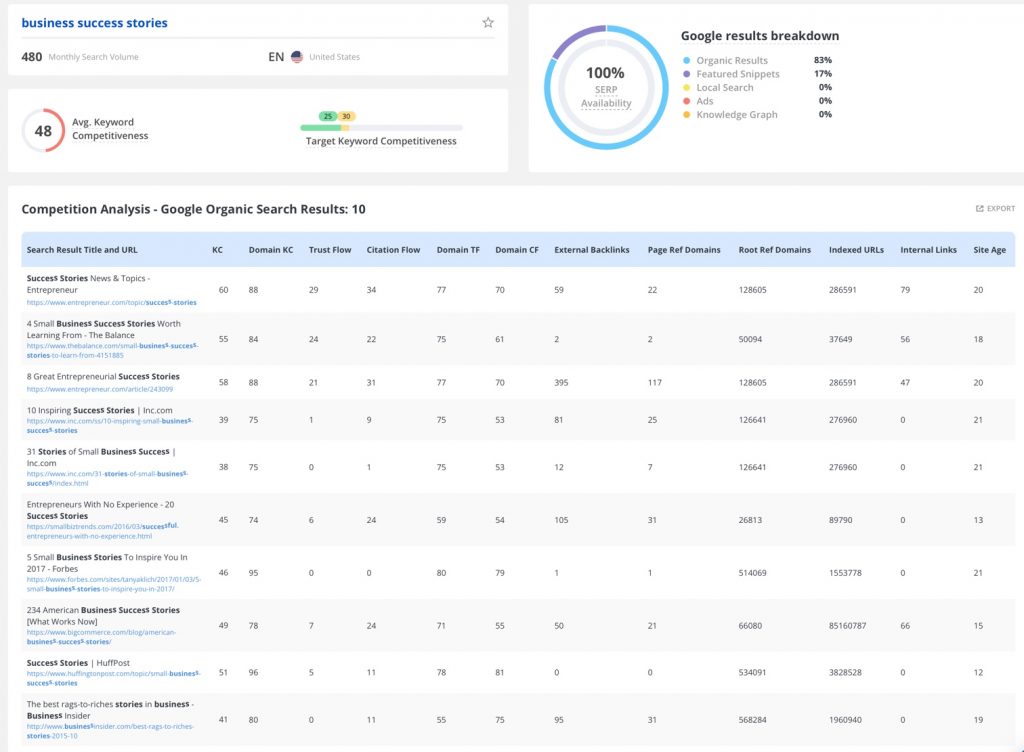
Use Keywords when setting up your book on Amazon through KDP:
The idea is that you want to use as many strategic words and phrases in the book’s title, subtitle, description, and keywords. I read that if you use a word or phrase in one of these fields, you don’t need to repeat it. In other words, you are better off spreading the love around with many relevant words and phrases because everything you enter becomes searchable on Amazon. Here is a screenshot from the KDP setup page:
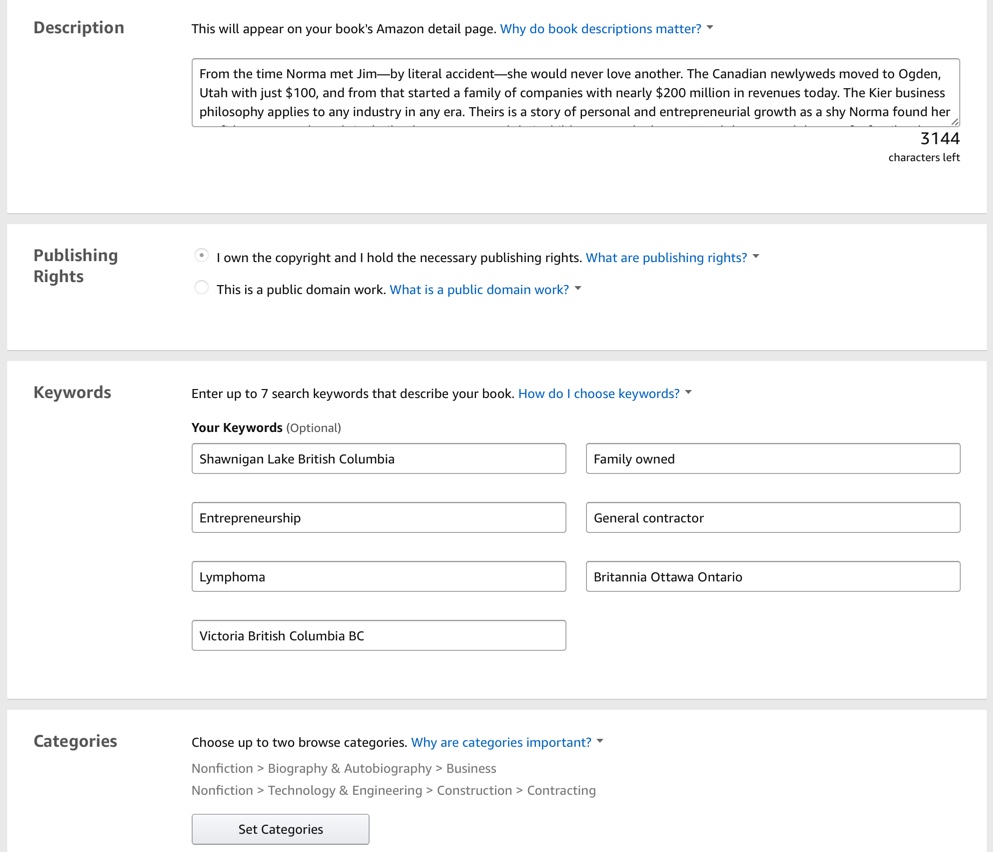
Use keywords on other platforms:
Next be sure to use tags and keywords on other social media platforms, especially YouTube, Pinterest and Instagram. Remember that YouTube and Pinterest in particular have their own search engines. Same thing with Amazon. YouTube is something like the second most used search engine in the world after Google.

Use Keywords Strategically in Business
I used Longtail pro to help me zero in on the tagline for my business “Tell Your Story.” I have work to do to truly rank for this, but bit-by-bit I’m building my site’s content toward the goal of owning this phrase and becoming the authority site on this topic. Armed with this research, I know exactly what the goal is and whether a given idea for an article fits within the mission of my business.
Other ways to rank:
Inbound links: Beyond optimizing for keywords, probably the most important thing you can do to increase organic traffic is by quality inbound links. Have you ever wondered why you get so much spam in the comment sections? Because black hat marketers are trying to get you to accept the comment, which will then point a link back to their site, thereby increasing their ranking. It won’t. These folks will be blacklisted. Still, once the bots are turned loose there is no turning back. For the rest of us, the number of links pointing to our site’s home page and individual articles will help us rank. The bigger the site the better. If an authority site point to you, it paints you as the expert. This is the idea.
Google Adwords: This is the other way to rank. Simple pay for clicks and voila, first page placement! Yoast SEO gives guidance for how much to bid in order to place on the first page.
Watch bounce rate: In Google Analytics, you can watch your bounce rate to make sure people who click on your site stay. If you have a high bounce rate, in other words if people leave right away, Google will penalize you.
Google Plus: I am told that having a local Google listing and being involved with Google Plus can help.
Closing Caveats:
- Don’t choose keywords that are only tangentially related to your site just because they have great traffic.
- Do a search for the keyword you want to make sure your content is on topic. If you are competing with a popular song, movie or cultural phenomenon, you’ll never rank. Also make sure it means what you think it does. This can be an eye opening exercise.
- Watch bounce rate: If you rank, but people don’t find your page interesting, they will leave and you’ll lose your rank.
- Don’t write in an awkward way to get the green light on the Yoast plugin. Google is smarter than that, and it’s not worth sacrificing the quality of your writing.

Rhonda Lauritzen is the founder and an author at Evalogue.Life – Tell Your Story. Rhonda lives to hear and write about people’s lives, especially the uncanny moments. She and her husband Milan restored an 1890 Victorian in Ogden, Utah and work together in it, weaving family and business together. She especially enjoys unplugging in nature. Check out her latest book Remember When, the inspiring Norma and Jim Kier story.
Do a family history interview

Sign up and we will email you a free, printable download of our mini-course to conduct a great oral history interview. You will be done in a week or less.
